It's a great way to add a "contact me" or an "about me" page, for example, on your blog. As of now, I believe you can create ten stand-alone pages onto each one of your blogs.
Here's how you can add pages to your blog in Blogger:
- From the main page of your blog's screen, click Design at the top right corner.
- Click the Posting tab.
- Then click Edit Pages.
- From this screen you can add new pages by clicking New Pages (in the blue rectangle) and/or edit your existing pages once you have created them (by clicking Edit Pages).
- Don't forget to click Save and Publish.
You can also choose to display them as a navigation either running across your screen or in your sidebar. If you want to do neither and link them your own way like I have you can choose no gadget.
FYI, yes, I know it's Friday. I just forgot to publish the post last night when I was typing it out.
Did you find this tutorial helpful? Share my button!
Looking for a particular tutorial? Let me know!






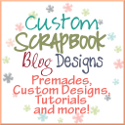

Thanks for the help! I'm a new GFC follower from Crazed Fan weekend blog hop. http://www.grandmasguidetolife.blogspot.com
ReplyDeleteHi I hopped in here from Norway and am looking forward to following you. I was wondering if I could add pages. Being a newbie to all this blogging and hopping I am learning alot and meeting alot of great people. Have a wonderful day!
ReplyDeleteThanks for the tutorial, I've been wanting to add pages for awhile, will probably give this a try soon : D New Follower from Weekend Blog Hop at Tara's -hope you can stop by WynnieBee-hosting my first blog hop tomorrow-still getting the hang of them-hope to see you then : D
ReplyDeleteOpps, sorry about the post from vebstestblog -I was signed in with my test blog - you can find me at www.wynniebee.com : D
ReplyDeleteGlad it helped!
ReplyDeleteThanks for the info - always looking for more tips! Found you and followed from the Weekend Blog Hop!
ReplyDeleteI came across your blog from the weekend blog hop and I was pleasantly surprised by the value of your posts and the creativity of your entire blog. Being new to blogging, the tips you have about how to play with the blogger template without accidentally messing up the blog is awesome!
ReplyDeleteI also think that what you are doing for the Japan earthquake/tsunami relief fund is outstanding!
Thanks, I appreciate it. I'm glad you are finding the tutorials helpful.
ReplyDelete