It's quite simple to do, and here' how to do this in Blogger:
- Under Design, click Edit HTML.
- Check the “Expand Widget Templates” option.
- Somewhere in between the codes <body> and </body>, copy and paste this code the following code there:
<a style="display:scroll;position:fixed;bottom:5px;right:5px;" href="#" title="Back to Top"><img src="THE LINK TO YOUR IMAGE GOES HERE"/></a>
Note: Don't forget to replace the "THE LINK TO YOUR IMAGE GOES HERE" with the actual link for your image :)
I would suggest scrolling all the way to the bottom and pasting it right before the </body> code so its easy to locate.
I would suggest scrolling all the way to the bottom and pasting it right before the </body> code so its easy to locate.






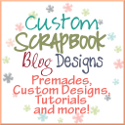

0 comments:
Post a Comment
Thanks for visiting Custom Scrapbook Blog Designs.