Here's how to add it to your own blog:
- Login to Your Blogger Dashboard
- Click on Design and then the Page Elements (if you aren't already on there).
- Scroll down a little and click on the Edit Button near the Blog Posts (in the big rectangle) and then under Post Page Options, add a check next to the Show Share Buttons.
- If you want, you can Drag and Drop the Share buttons and place it where you want at the bottom of that screen under Arrange Items.
Now if everything went right, then you should be able to see the Share buttons on your Blog. If not then read on because it is likely that you have a modded template.
- Under Design, click Edit HTML.
- Check the “Expand Widget Templates” option and locate (use the ctrl button and f to "find"
<p class='post-footer-line post-footer-line-3'>
Or if that is not there then find
<div class='post-footer-line post-footer-line-3'>
Or if that is not there then find
<data:post.body/>
and place the following code just below whichever of the above was present in your template:
<div class='post-share-buttons'>
<b:include data='post' name='shareButtons'/>
</div>
Don't forget to Save your template.
Did you find this tutorial helpful? Share my button!
Looking for a particular tutorial? Let me know!






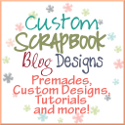

thanks for sharing
ReplyDeletehttp://sharingmythoughts.net
Thanks for sharing this. Digiscrapbookers should read this! I also have other scrapbookign tips and techniques listed in my site. please check it out!
ReplyDeleteThanks!