Here's how you can export all of your posts in Blogger to back them up:
- Click Design (top right corner from the main screen of your blog).
- Click Settings. It should be the one right before Design which is the screen you are currently in.
- Under the heading Basic (where is where you are now), you'll see in bold terms it says Blog Tools. On the right of it, you have three options: import blog, export blog, and delete blog. Click Export Blog.
- You should now be in a screen called Export your Blog. Click Download Blog. This should save your a file on your computer with all of your current blog posts.






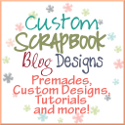

0 comments:
Post a Comment
Thanks for visiting Custom Scrapbook Blog Designs.