Here's how:
- Go to the Design tab in your blog (top right corner if you are on your blog's main page).
- Scroll down a bit and click Add a Gadget wherever you want to add the tag cloud (sidebar on the left or right, or at the bottom, etc.)
- A pop up screen with pop up which says Basics. Scroll down until you see Labels (it should be the sixth one from the bottom). You'll see a + button in a blue square right next to it -- Click that.
- Once you click it, another screen will pop up (that says Configure Labels). You'll see four things you can configure in this screen (Title, Show, Sorting, and Display). Under Display, to display as a cloud.






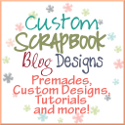

0 comments:
Post a Comment
Thanks for visiting Custom Scrapbook Blog Designs.