Here's how to center your images in Blogger:
- While in the screen where you write your blog posts, click Edit HTML.
- Right before the code for the image enter the the code <center> and right after the code for the image ends, write the code </center>.
Did you find this tutorial helpful? Share my button!
Looking for a particular tutorial? Let me know!
Looking for a particular tutorial? Let me know!






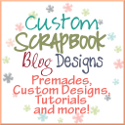

0 comments:
Post a Comment
Thanks for visiting Custom Scrapbook Blog Designs.