In general, it's always a good idea to back up your blog before you try and mess with the HTML coding on your blog.
Here's how:
- Go to the Design view of your blog (top right corner).
- Then click Edit Html (next to Page Elements in the navigation bar).
- Once that link opens, right under Backup/ Restore Template, you'll see Download Full Template. Click that.
- Save it somewhere easily accessible in case you need to reinstall again.
If you need to reinstall a saved template,
- Right under where you clicked the Download Full Template, you'll see "Upload a template from a file on your hard drive". Click the Choose File button next to it and browse and open a saved template from your computer.
- Click the Upload button on the right.






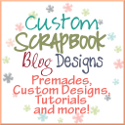

0 comments:
Post a Comment
Thanks for visiting Custom Scrapbook Blog Designs.