Want to give your blog a more professional look? No problem! It's very simple to get rid of. I also have an earlier tutorial that helps you change the navigation bar's color or make it transparent.
Here's how you can remove the navigation bar from your blog in Blogger:
- Go to your Design page (top right corner if you are currently at your blog's home page).
- Click Edit HTML.
- Find in your code where it says: /* Variable definitions (should be pretty close to the top)
- Right before that code, copy and paste the following code:
#navbar-iframe { display: none !important;}
Don't forget to Save. I would recommend previewing how it's going to look first just to make sure you didn't make an error.
Looking for a particular tutorial? Let me know!






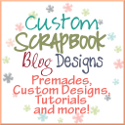

0 comments:
Post a Comment
Thanks for visiting Custom Scrapbook Blog Designs.