Here's how you can start a blog in Blogger.
- Go to Blogger's home page and login.
- Once you login, you should be in a page called Dashboard. If you aren't, from the top right corner just click Dashboard.
- Under Manage Blogs, you'll see Create a Blog on the the right side. Click that.
- Now you can start setting up your blog. You should be on a page that says 'Name Your Blog'. Fill out what you what your blog to be called, the URL and the word verification on this page. Then click the Continue button.
- Choose a template for your blog.
- Start blogging!






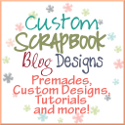

0 comments:
Post a Comment
Thanks for visiting Custom Scrapbook Blog Designs.